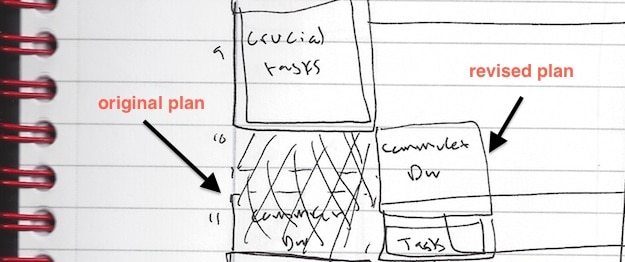
As longtime readers know, I’m a big advocate of time blocking as a productivity method. Running your day from a to-do list (or, God forbid, an email inbox) leads to sub-optimal returns on the energy invested. The superior method is to give every minute of your workday a job by actually blocking off your time and assigning specific work to the blocks. In my experience, a serious commitment to time blocking can roughly double your results. (For more details, see this article or Rule #4 of Deep Work.)
Anyway, this is all to say that I was excited when several readers pointed me toward a nice variation of time blocking implemented by Jeff Huang, a computer science professor at Brown University.
As detailed in a post he wrote about his method, Huang uses a plain text file to make his time block plan for the day. (Though I use a paper notebook for my time blocks, I too appreciate the versatility of plain text files.)
Here’s an example schedule provided by Huang:
2017-11-31
11:00am meet with Head TAs
– where are things at with inviting portfolio reviewers?
11:30am meet with student Enya (interested in research)
review and release A/B Testing
assignment grading
12pm HCI group meeting
– vote for lab snacks
send reminders for CHI external reviewers
read Sketchy draft Zelda
pick up eye tracker
– have her sign for it
update biosketch for Co-PI
3:15pm join call with Umbrella Corp and industry partnership staff
3:45pm advising meet with Oprah
4pm Rihanna talk (368 CIT)
5pm 1:1 with Beyonce #phdadvisee
6pm faculty interview dinner with Madonna
What makes Huang’s system particularly interesting is that he then annotates his time block schedule with notes about what actually happened during each block:
2017-11-31
11:00am meet with Head TAs
– where are things at with inviting portfolio reviewers? A: got 7/29 replies
– need 3 TAs for Thursday lab
– Redesign assignment handout will be done by Monday, ship Thursday
11:30am meet with student Enya (interested in research)
– they’re a little inexperienced, suggested applying next year
review and release A/B Testing assignment grading
12pm HCI group meeting
– automatically generate thumbnails from zoom behavior on web pages
– #idea subliminal audio that leads you to dream about websites
– Eminem presenting Nov 24
– vote for lab snacks. A: popcorn and seaweed thing
got unofficial notification ARO YIP funding award #annual #cv
read Sketchy paper draft
– needs 1 more revision
– send to Gandalf to look at?
Zelda pick up eye tracker
– have her sign for it
update biosketch for Co-PI
unexpected drop in from Coolio! #alumni
– now a PM working on TravelAdvisor, thinking about applying to grad school
3:15pm join call with Umbrella Corp and industry partnership staff
– they want to hire 20 data science + SWE interns (year 3), 4 alums there as SWE
3:45pm advising meet with Oprah
– enjoyed CS 33
– interning at Facebook
4pm Rihanna talk (368 CIT)
5pm 1:1 with Beyonce #phdadvisee
– stuck on random graph generating crash
– monitor memory/swap/disk?
– ask Mario to help?
– got internship at MSR with Cher
– start May 15 or 22
– will send me study design outline before next meeting
– interviewing Spartacus as potential RA for next semester
6pm faculty interview dinner with Madonna (Gracie’s)
– ask about connection with computer vision
– cool visual+audio unsupervised comparison, thoughtful about missing data, would work with ugrads (?), likes biking, teach compvis + graphics
– vote #HIRE
#note maybe visit Monsters University next spring, Bono does related work
Huang then saves the document, leaving a record of what he did and what he learned during the day.
I love the simplicity of this digital implementation and its use of of post-hoc annotation. It helps emphasize the reality that if you want to get more important things done, you don’t need high tech software or complex systems. The right strategy implemented in a low-friction manner can be more than enough.

Going to try this method, thanks for sharing it.
Great technique, but I think using the traditional paper and pen will be more convenient. As you don’t have to update the file from your computer or phone after every time blocking session. 🙂
No wonder he gets so much done, with 31 days in November. 🙂
This guy is killing me
if this is a single file being edited for 7 years, accessed via Remote Desktop, edited via UltraEdit (loved that editor back in the early 2000s) I’m thinking this can become a bit unwieldy and I don’t have my laptop with me on my person some times.
but I have my phone with me most of the time so I can use that.
lots of logistical preps for me but if this is just mainly for work when I have the computer in front of me I can see it working.
NotePlan for Mac and iOS solves this. It uses text files, but adds calendar and folder structure so you don’t have the problem of one long file. I have no affiliation with the app, just a happy customer who has been using it exactly in the manner Cal describes above.
Thanks Mark,
I’m using Noteplan now too. Is just what I was looking for!
I was just about to mention NotePlan since this is exactly what I’m currently using. It’s the digital productivity tool I’ve been looking for since 2007. And now I use it daily, all day, on all my devices.
It’s based on this system om simple text-file structure. With dynamic links, cloud sync, file-revision and more functionality under the hood of super clean interface.
Thank,
P.N (Happy student paying for NotePlan via SetApp)
This is how I have used time blocking as well.
This is an interesting system, I might try it out.
Cal, what do you think about PKM/Productivity systems like Roam?
It’s perfect for this kind of productivity tools, plus you can link things together, and export all your data in Markdown
Thank you for this post! I use paper and pen every day, and I also use manual typewriters. They are beautiful machines, disconnected from the internet, satisfying to use, and they are hack-proof. No intrusive spell check, no tracking, no pop-ups. As a novelist, I’m enormously productive when I use a typewriter. A simple scanning app will transfer a typewritten page to PDF format. A typewriter has only one purpose: to put ink on paper.
I’ve never used time-blocking such as this, but it feels like the perfect use of Workflowy which I use without the time-blocks. The simplicity of Workflowy fits perfectly with this kind of system including leaving room for notes. I might try this now that my routine is completely upset and I want to be of use in new ways.
Having time-blocked your day, how do you keep track of the start and end time of each block? A timer? Alarms? This is the part I struggle with when using paper. My solution is Google Calendar with alerts, but it’s not very flexible.
Most operating systems and browsers have timer apps. I use BeFocusedPro on my Macs. It syncs between devices.
Enjoy!
The old school way: wear a watch! No notifications do distract you.
Ah yes, I’ve been using something similar for years! https://www.thegripgetter.com/day-plan-an-alternative-to-to-do-lists-or-schedules/
Great minds think alike!
This is a great idea.
I currently have a whole directory with a master to-do list, and then several other objective related files, one of which is a daily ‘reflections’ file, where I (when I remember) spend the last 15 minutes of my work day ruminating, mostly over productivity.
I love this idea though. Seems like it would provide a nice concrete connection between the events of the day, and the reflections of how it went.
An argument in favor of text files over paper: Penn Gillette of Penn & Teller fame explained on Tim Ferriss’ podcast that he’s been keeping a daily journal since he was 30. 30 years later he goes back on the same date in his journal 1, 10, and 20 years to read about his life, especially what he was thinking. We have terrible memories and the concept struck me as an amazing gift to your future self. I’ve been doing it since I heard the podcast and it has the side benefit of making me notice and reflect on the little, but important details of life (my son said this, or we laughed about that). I wish I had a journal of the little details from when I was in college or my kids were growing up. And Penn uses it as an excuse to reach out to people to say “20 years ago you and I were…”
I think time blocking the entire day and then annotating with an eye on writing the story of your life for your future self to enjoy (beyond just documenting decisions and trying to get more productive) may make the exercise exponentially more valuable as well as more likely to stick because it would provide a bigger “why.” Of course, you could do this with paper, but looking up specific dates in the future would be simpler digitally.
Despite years of being recommended Dale Carnegie’s How to Win Friends and Influence People, I’m finally getting around to reading it—because of realizing the importance of maintaining good relations, managing people well, and networking, and I realized the introduction describes exactly this habit.
A self-made financier had the habit of checking his engagement book and going over each meeting and noting how well he did, which mistakes he made, and how he could’ve done better. No doubt something that can be useful for more than buttering people up.
I can never get started on using this method, I always stop in the morning. It seems like anyone that uses this method must also use an alarm clock, otherwise how do you plan the start of your day.
Is this planning typically done in the morning?
Is there someone that uses the method without an alarm clock? How do you get started?
Maybe I don’t understand this question, but if you plan your day ahead with a calendar app like Gcal, iCal, there will be notification when the event is about to start. You can customize the notification to appear several minutes before the event, or right at the time of the event.
If you install Gcal browser extension, you can adjust your events without switching tabs, and you’ll be busy with notifications in no time.?
There’s no requirement to use alerts/notifications in any calendar app I’m aware of. They even let you set defaults no notifications. Isn’t that revolutionary?
I think you are making this too complex. How do you manage to get to work on time each day? How do you make sure your lunch break doesn’t exceed the allowed time? How do boxers know when the end of the round is…or when the next one begins? ?????
I like the idea of recording what happened.
I use schedules like that. I make up the next day, some time periods are taken up by weeks ahead, and some I decide directly on the current day. But for some reason, I have never thought about annotating the results of meetings or specific work into the schedule itself. This makes the system much more convenient, you are right!
I really want to get to grips with time blocking. Is there a good place for a beginner to get some more info?
Google! or Cal’s blog posts: “Deep habits” and the like…
How do you commit to time blocking ?
What happens the work assigned is not finished as per expectation.
Leave it there and pick it up later.
In relation to simple tools and do not need apps for this sort of stuff.
I’ve began using Markdown in plain text documents, I have cross platform with sync. Need som tweeking, but much more usefull.
Can’t remember where I got this from:
Every idiot can explain a complex concept. Not many understand it.
It takes a genius to explain it simply, so every idiot can understand it.
It come close to somewhat level, what Albert Einstein say at one point: “if you can’t explain it simply you don’t understand it well enough”.
Thanks for the post. I have been trying Jeff’s method for a while.
As mentioned in his post and seen in the example above, he has “floating tasks” with no assigned time. So, the method is not time blocking at all.
For those giving this a try – I opened up a subreddit to discuss how to improve the large text file here: https://www.reddit.com/r/OneBigTextFile/